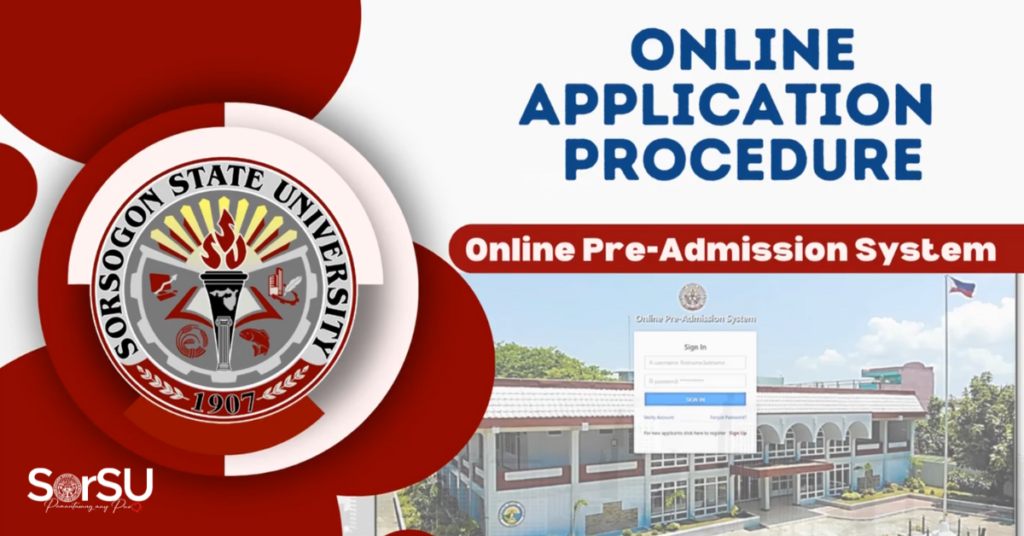Online Application for Admission – Online Pre-Admission System (OPAS)
To access OPAS, a user must have a stable internet connection on their personal computer or mobile phone.
Before the online registration, make sure to have the following: an active e-mail address, contact number, soft copy and hard copy of 2″ x 2″ colored ID picture with name tag following the previously posted picture guide
Make sure to remember the submitted username and password during the creation of user account.
Submission of Last Name and First Name is a one-time configuration/submission. Make sure that these data are accurately encoded before the submission.
An applicant can edit/update information except last name and first name until the given period of application Follow steps 3-4
We recommend you to use Google Chrome to download file and an application/software that can read/open PDF file
Print the Certification in a long size bond paper for college applicants and Graduate School applicants. For LHS applicants (G7 and G11), print in a short size bond paper
Do not forget to confirm your application by submitting all the application requirements at the nearest SorSU Admission Services Office for you to be issued test permit.