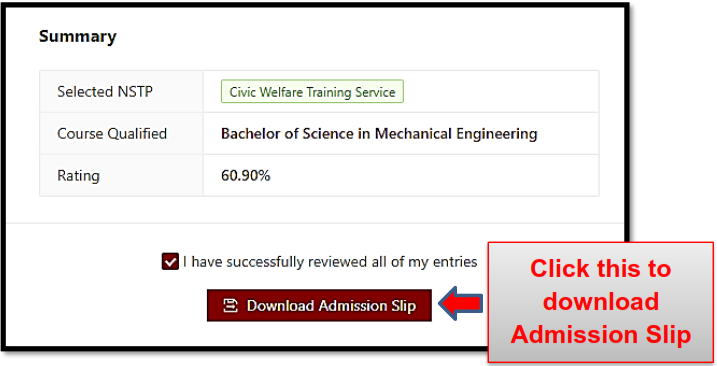STEP 1:
Sign-in to SorSU Online Pre-Admission System (OPAS) to view your admission result.
- Log in with your account at https://admission.sorsu.edu.ph
- Enter your username and password on the text boxes provided and click the Sign-in button.
NOTE: If you need assistance to access your OPAS account, you may send an e-mail to [email protected]

STEP 2:
Pre-register to confirm your intention to enrol.
- For qualifiers, please click the Start Pre-registration button.
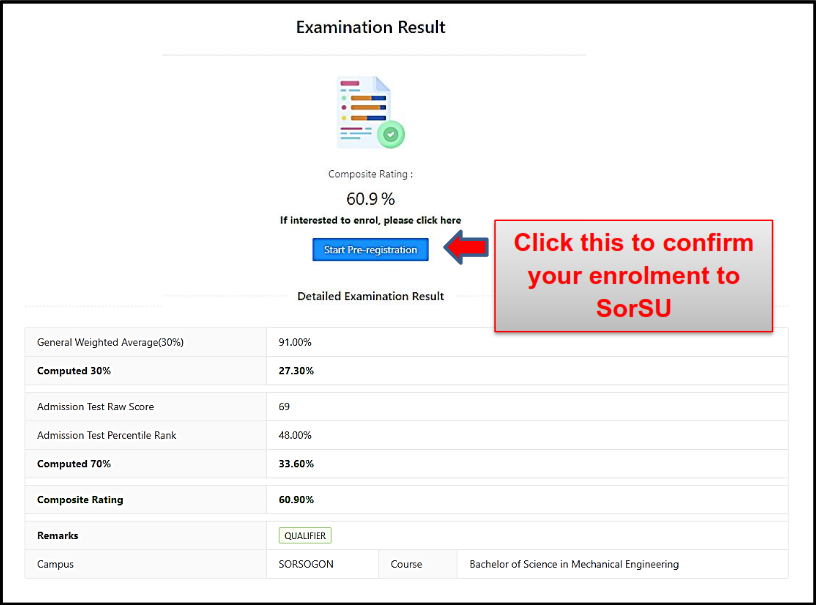
Click Confirm & Proceed button
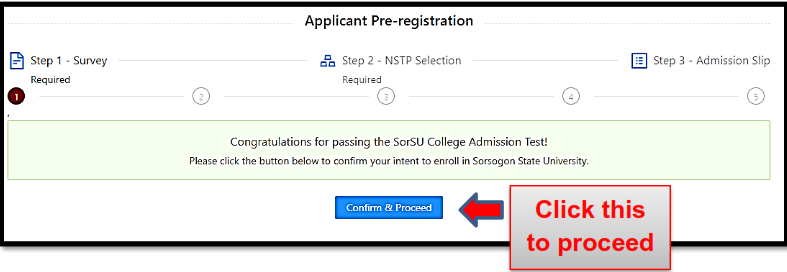
STEP 3:
Accomplish the survey questionnaires provided.
- Accomplish the Survey on Student’s Access to Technology
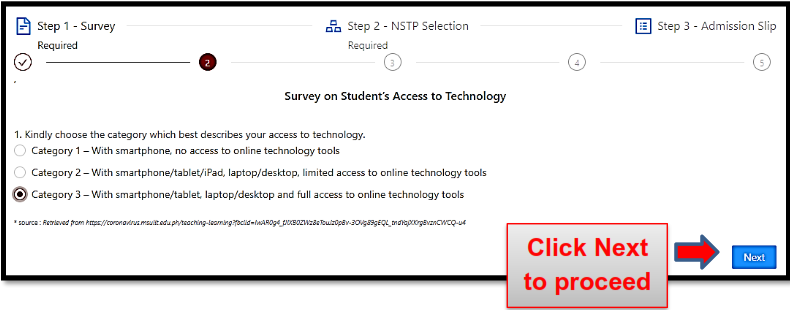
- Accomplish the Survey on the Effectivenes of Online Pre-Admission System
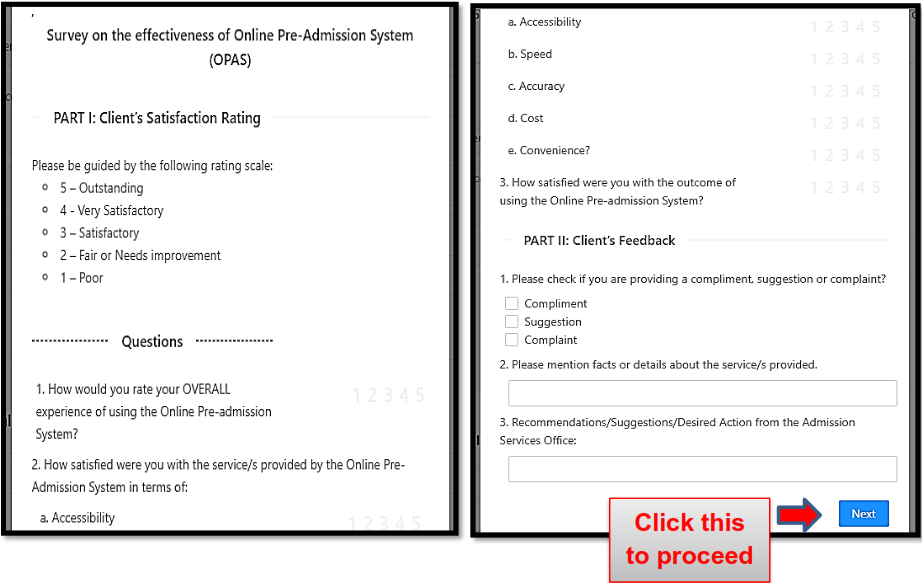
- Select your vaccination status
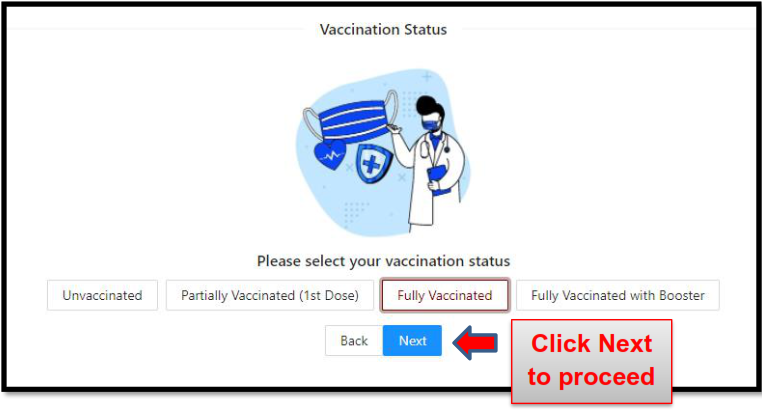
- Review your responses before the submission and click Agree buton for your validation.
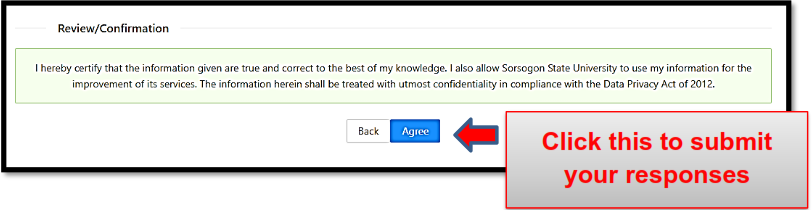
- A notice of submission will appear. Proceed to NSTP Selection.
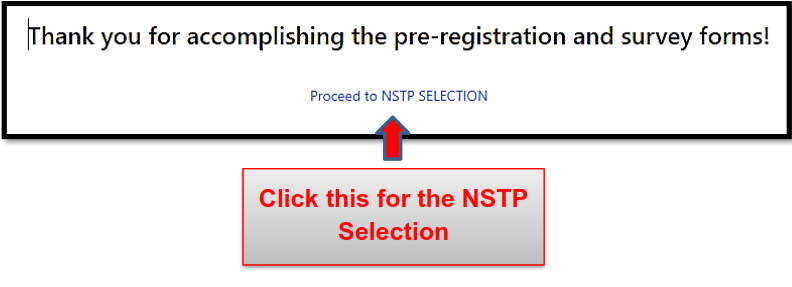
STEP 4:
NSTP Selection
- Watch the digital presentations provided about the different National Service Training Program (NSTP) components before selecting NSTP component you would like to enrol in.
- Click the button intended for your preferred NSTP component.
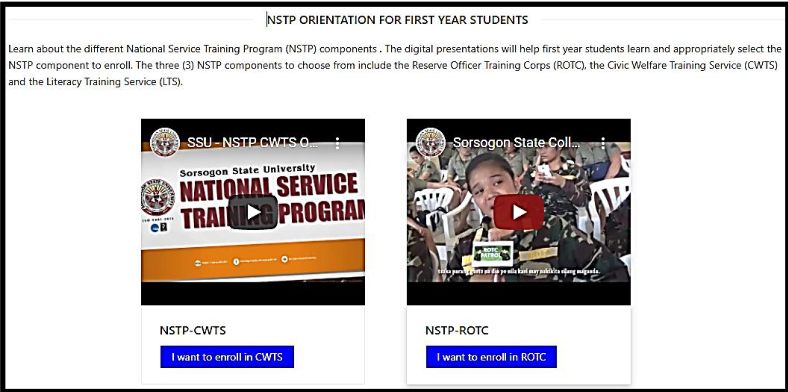
- Confirm your selected NSTP component and proceed to Admission Slip Download.

STEP 5:
Download Admission Slip
- Review and check the box for completion. Click the Download Admission Slip button.